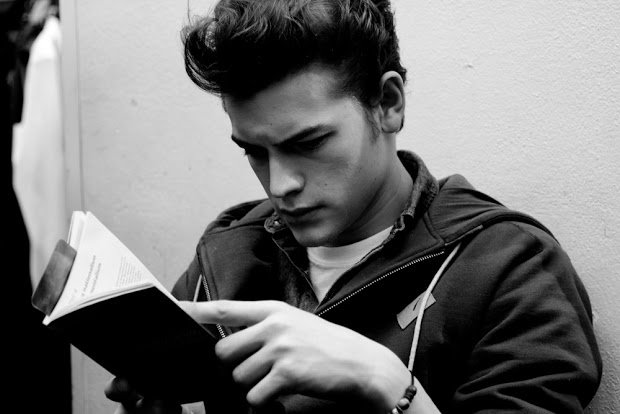
Auto-CAD Training
...Welcome to Best Autocad training
Master Autocad with EBEES: Your Path to Success
At EBEES, we take pride in offering the best Autocad Training Civil Training in Delhi. Our training program is designed to equip attendees with the latest industry practices, ensuring they are well-prepared to secure a job in the field. As one of the most credible Mechanical training institutes in Noida , we strive to provide high-quality education and practical skills to our students.For further details on our corporate training, please visit our corporate training page under Courses > Training >Corporate Training. Additionally, to explore our project management initiatives, kindly navigate to Projects > Project Management on our website.Our Autocad Training Civil course covers a comprehensive curriculum that includes essential topics such as 2D and 3D drafting, creating and editing drawings, dimensioning, and annotation. We also focus on advanced features and techniques specific to civil engineering, such as creating site plans, floor plans, and elevations.
Our experienced trainers are industry professionals with extensive knowledge and expertise in Autocad and civil engineering. They provide hands-on training, real-world examples, and practical exercises to ensure a thorough understanding of the software and its applications in the civil engineering domain.
We understand the importance of practical experience, and our training includes numerous projects and assignments to reinforce the concepts learned during the course. Additionally, we offer guidance and support in building a professional portfolio that showcases your skills and projects to potential employers.
At EBEES, we prioritize the success of our students. We provide career guidance, interview preparation, and job placement assistance to help you kickstart your career in the civil engineering industry. Our strong industry connections and partnerships enable us to connect our students with relevant job opportunities.
Join EBEES's well equipped Autocad Training Civil Training Center in Delhi and embark on a rewarding career in civil engineering. Contact us today to learn more about our training program and enrollment process.
Looking for the best Autocad training in Delhi? Look no further than EBEES, the leading institute in the field.Our comprehensive training program covers all aspects of Autocad, equipping students with the necessary skills to excel in the design industry.With a focus on practical learning through live projects, we ensure that our students are job-ready upon completion. Join us now and embark on a successful career with Autocad.EBEES has always maintained that our students are not only train in autocad but work in autocad.
"Why Learning Autocad is Essential for Designers"EBEES Autocad Certification
Autocad can help individuals learn to work in 2D and 3D views, and secure a white-collar job in the design industry.Autocad, the globally recognized design tool, is your gateway to unleashing your creativity. At EBEES, the premier Autocad training institute in Delhi, we provide a nurturing environment for students to explore their artistic potential. Our expert trainers guide students through hands-on training on live projects, enabling them to develop their design skills. Join us today and let your imagination soar with Autocad.
AutoCAD 2D Contents
- AutoCAD Interface Overview Drafting Tools (Grid, Snap, Object Snap, UCS)
- Display Commands (Zoom and Pan)
- Selecting Tools (Single selection, Window and Crossing Window selection)
- Creating 2D Geometry (Line, Circle, Arc, Rectangle, Polygon, Spline, Ellipse)
- Modify Commands ( Move, Copy, Rotate, Mirror, Offset, Scale, Array, Trim)
- Modify with Grips
- Drawing and editing Polylines
- Managing Object Properties with Layers
- Hatching for Sectional Views
- Text and Text Styles
- Dimensions and Dimension Styles
- Creating and editing Multiline
- Drawing with Isometric Snap
- Blocks and Wblocks
- Blocks with Attributes
- Symbol Libraries
- XRef (External References)
- Paper Space versus Model Space
- Page setup and plotting (Viewports, Title Blocks, Annotations)
AutoCAD 3D(Advanced) Contents
- Introduction to the 3D modeling concept Working in 3D with Views, UCS and Orbiting )
- Creating 3D models from Primitives
- Creating Models from 2D Profiles
- Creating Composite Solids
- Adding Detail to Your Solid Models
- Editing Solid Models
- Creating a Models using the Sweep and Loft Command
- Creating Surfaces
- Combining Surfaces and Solids
- Text and Text Styles
- Creating Drawings from 3D Models
- Creating Orthographic, Sectional and Isometric views
- Getting Information from 3D Objects
- Visualization Techniques
- Use of Materials and Lights
- Rendering
- Using Cameras and Views
| Course Title | Instructor | Duration |
|---|---|---|
| AutoCAD 2D | Professional Faculties | 10 days |
| AutoCAD 3D(Advanced) | Professional Faculties | 10 days |
 Professional Faculties
Professional Faculties



